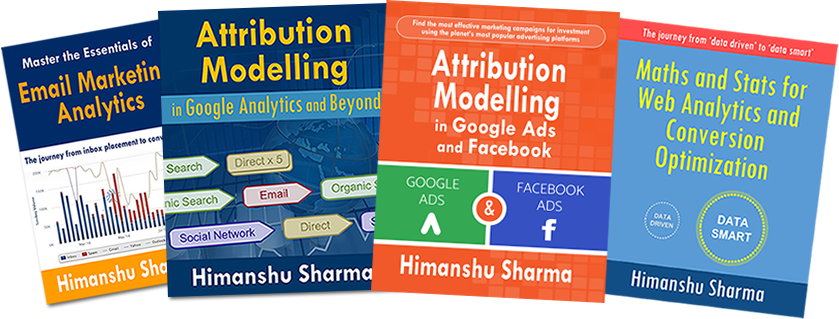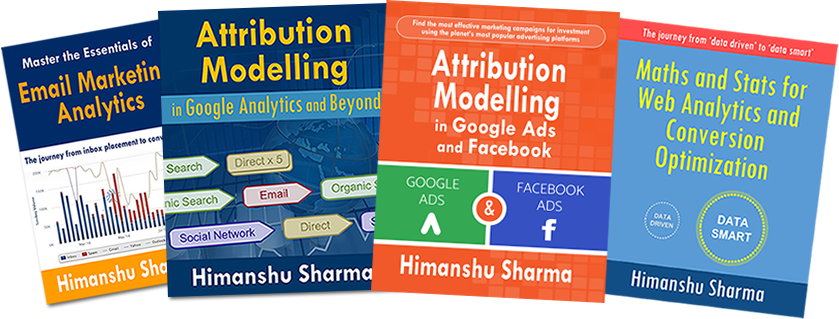Phone call tracking refers to tracking leads or sales resulting from a phone call.
Phone call tracking is used to attribute phone calls to the correct marketing channel, traffic source or keyword, collect customers’ feedback and optimize the phone call experience for conversions.
Let us suppose your website has been set up mainly to generate leads through phone calls. This is quite a common scenario in the case of websites that sell high-priced items like properties, cars, yachts, swimming pools, consultation services, etc.
You often need to get on a call with the prospect in order to close the sale. Now if you are running marketing campaigns for such websites, then you have to attribute phone calls to the correct traffic source.
Otherwise, you would not know which keyword or marketing channel resulted in a phone call or a sale. Understanding exactly which marketing channels and keywords are driving phone calls is invaluable.
Attributing phone calls to the correct marketing channels/keywords means you can increase the budget of the marketing channels/keywords which drive phone calls and reduce the budget of those that do not.