Server Side Tracking via Google Tag Manager
Server Side Tracking Via Google Tag Manager (83 Pages)
By Himanshu Sharma
Founder of OptimizeSmart.com
WHAT'S INSIDE: My Step-By-Step Blueprint For Setting up Server Side Tracking via Google Tag Manager (GTM).
Table of Contents
>> What is server-side tracking?
>> What is client-side tracking?
>> Why should you switch to server-side tracking?
>> Advantages of using server-side tracking
>> API-based conversion tracking
>> Moving from third-party to first-party data collection
>> How much does server-side tracking cost?
>> What is GTM server-side tagging?
>> How does GTM server-side tagging work?
>> Benefits of GTM server-side tagging
>> Key concerns for server-side tagging via GTM
>> ETL functions and Server Side Tracking
>> Should you use your servers or rent third-party servers for server-side tracking?
>> Should you do full migration or partial migration?
>> A word of warning before you set up server-side tracking
>> How to set up server-side tracking for Google Analytics via GTM?
#1 Creating a server-side GTM container
#2 Configuring Google server for GTM container
#3 Sending data to server-side GTM Container
#4 Preview and debug the server-side GTM container
#5 Setting up a custom domain
Where should I send your FREE ebook?
CUSTOM JAVASCRIPT / HTML
I agree to get the email updates and agree to the Privacy Policy and Terms of Use
About the Author


- Founder, OptimizeSmart.com
- Over 15 years of experience in digital analytics and marketing
-
Author of four best-selling books on digital analytics and conversion optimization
-
Nominated for Digital Analytics Association Awards for Excellence
-
Runs one of the most popular blogs in the world on digital analytics
-
Consultant to countless small and big businesses over the decade
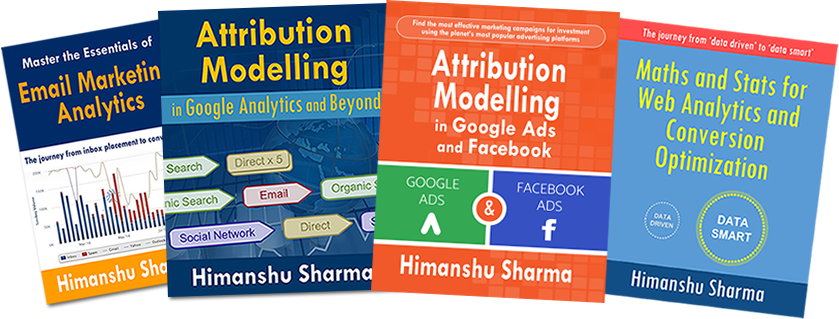
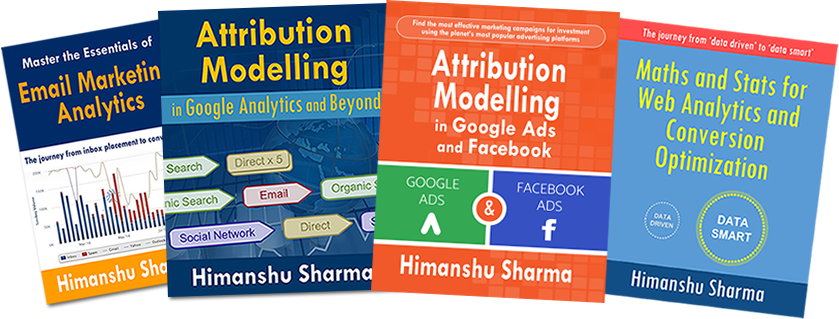
Copyright © 2024 OptimizeSmart.com - All rights reserved | Privacy Policy and Terms of Use
